Migrating from Older Versions
4.x to 5.x
Version 5.x adds a few breaking changes from version 4:
Microblinkis no longer usedIDMetricsDocumentCapturehas been renamed toCFDocumentScanSDK
Remove Existing Frameworks
In your project navigator, highlight the existing Microblink.framework and IDMetricsDocumentCapture.framework and hit the delete key:
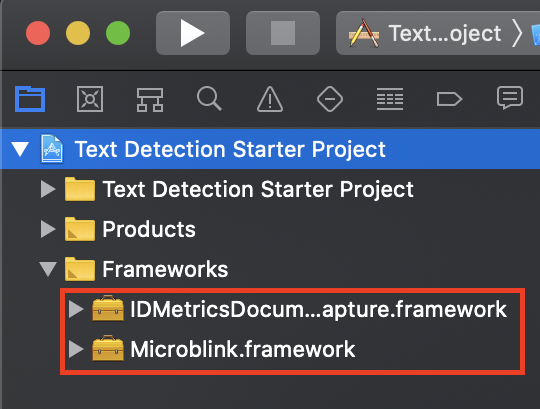
When prompted, select Move to Trash:
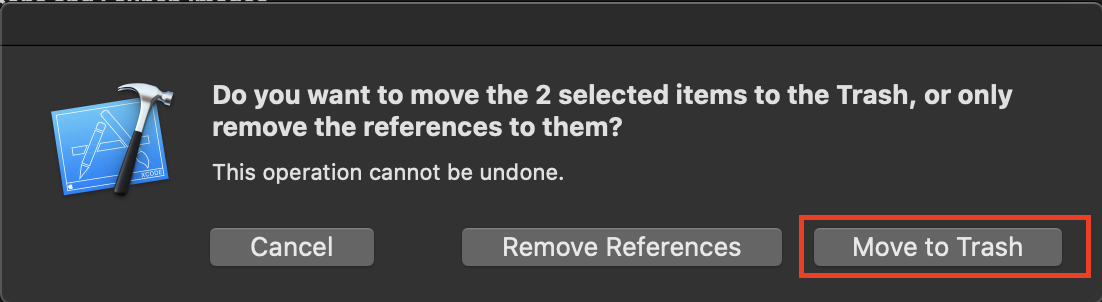
In your Info.plist, select the microBlinkLicenceKey and microBlinkLicensee keys and press the delete key:
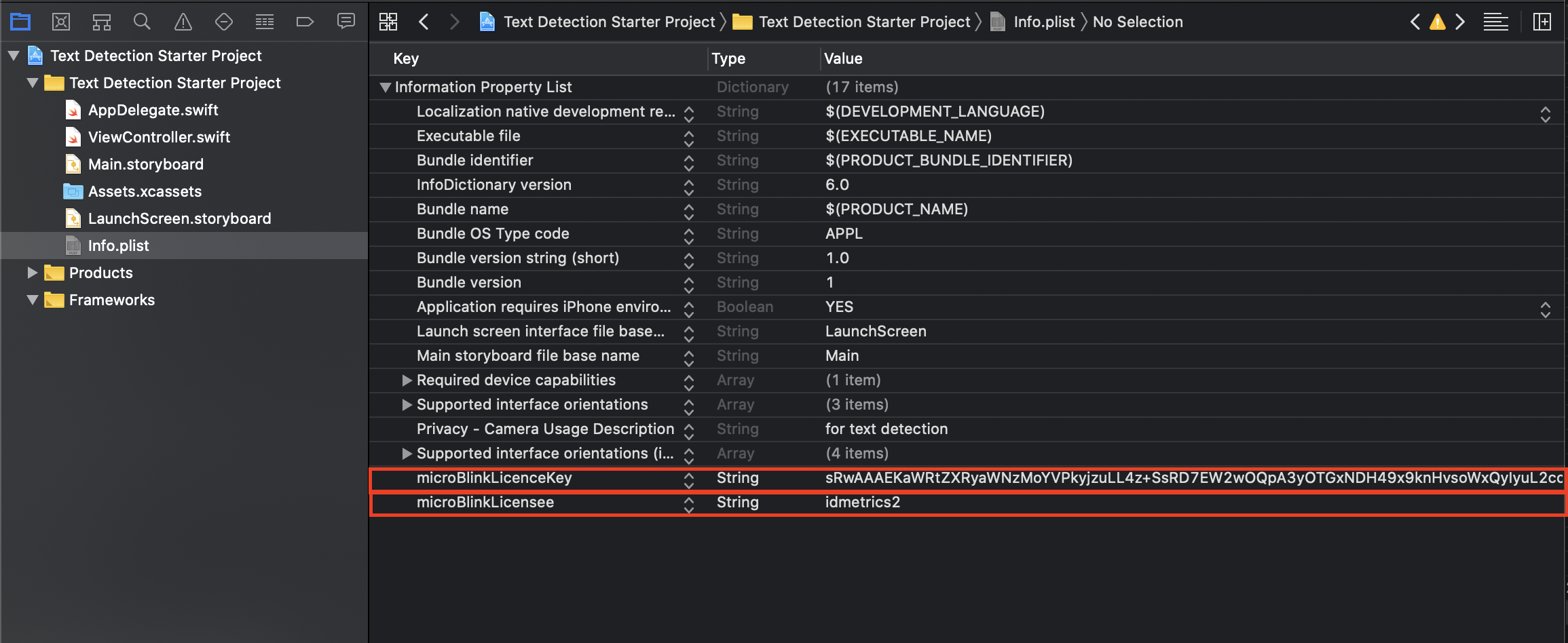
Install 5.7.0
Follow instructions here: Installation
Update Implementation
IDMetricsDocumentCapture has been renamed to CFDocumentScanSDK. You will need to find and replace all import statements with the new name, along with any other project / code references to IDMetricsDocumentCapture.
Important
When sending the image to the AuthenticateDocument API, you may need to provide an AutoCrop header in the request. See Parsing Responses for more details.
5.0.x to 5.3.1+
If you’ve already implemented the 5.0.x SDK, there are some changes to be aware of when migrating to 5.3.1 and greater:
The
CFDocumentScanSDK/CFDocumentScanclass has been renamed toDSCaptureDSResult.flashIamgehas been corrected toDSResult.flashImageDSHandlerDelegatehas been assigned an additional function,func captureError(_ error: DSError)The library package format has been changed from .framework to .xcframework in order to better support multiple platform architectures (iOS + iOS Simulator)
When setting
compressionQualityviaCFADocumentSettings, the SDK was maxing out any number greater than 0. The property now respects values between 0 and 100.To handle the new, denser barcodes,
targetDPIwill now max out at 1000Auto DPI scaling if barcode is not detected on back side scans
The SDK is now independent of the version of Swift that you are using (5.1 and above)
Document capture image processing has been optimized to work with A8 processors
Deprecated
DSCapture.setLicenseKey(_ key: String)in favor ofDSCapture.setLicense(key: String)Added
DSCapture.licenseExpirationDate()Added ability to configure custom styles and images. See Styles and Assets for more information.
Barcode Data Keys
If you’re directly accessing barcode data via DSDocumentData.rawDocumentData, the dictionary keys have been capitalized. If you are conforming to the barcodeDataDelegate, then you will not experience any change.
FirstName |
MiddleName |
LastName |
Address |
City |
State |
ZipCode |
DocumentNumber |
Endorsement |
Height |
Weight |
EyeColor |
HairColor |
DOB |
Sex |
ExpirationDate |
IssueDate |
LicenseClass |
RestrictionCode |
Country |
Name |
GivenName |
OrganDonor |