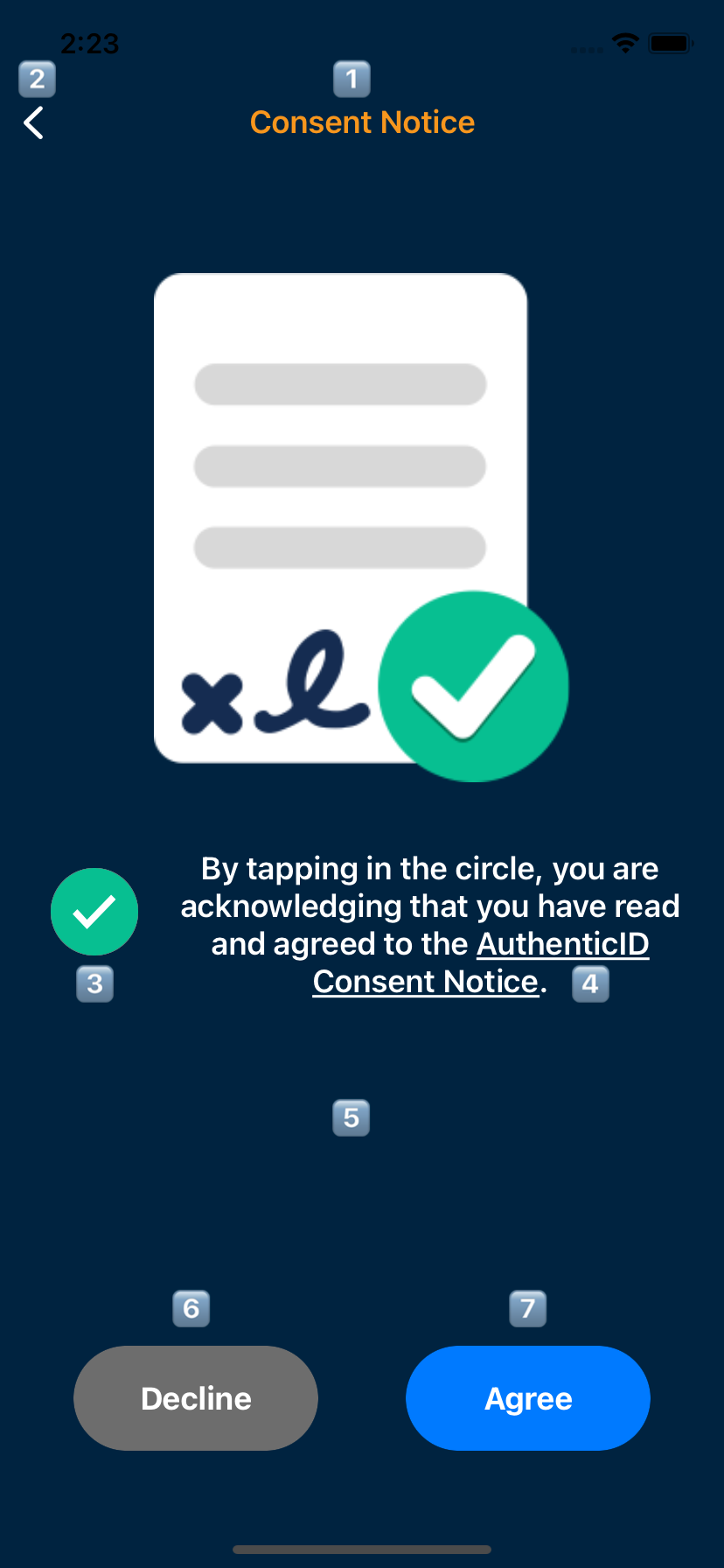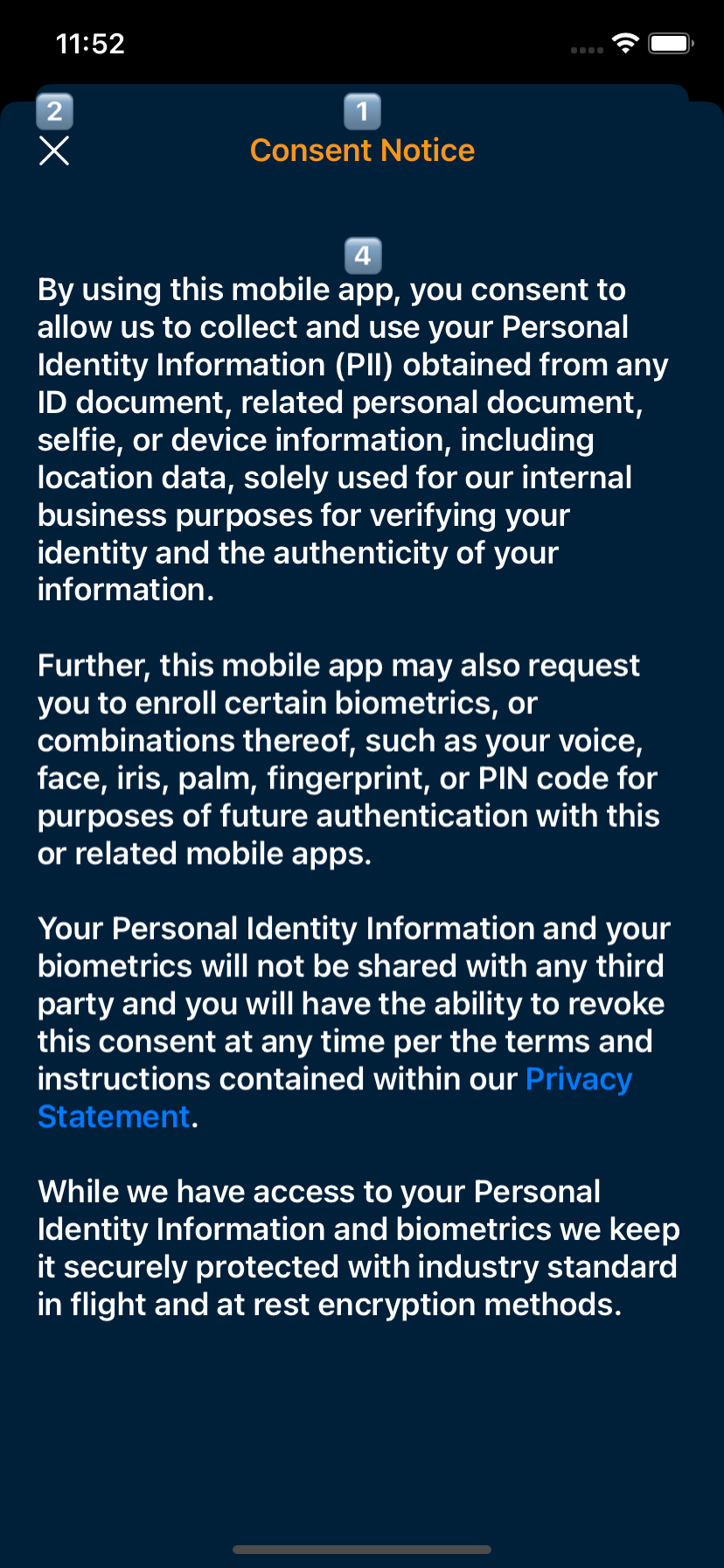Consent Notice Screen
The Consent Notice Screen displays a short acknowledgment message that includes a hyperlink to the provided complete notice of consent for the user to access in a second, modally presented screen. The font color of the acknowledgment message⁴, along with the font color of the complete notice of consent⁴, are both colored by the Primary Label semantic color. All references to AuthenticID will be replaced with your company name.
The fill color of the checkmark circle³ is the Success semantic color. The Primary Background semantic color serves as the background color⁵ of the screen itself, and the “X” and “<” navigation buttons² are colored by the Navigation Bar Button semantic color. The header text¹ labels on both screens are colored by the Header Label semantic color. At the bottom of the screen are the Decline⁶ and Agree⁷ buttons, belonging to the Secondary Action and Primary Action semantic colors.