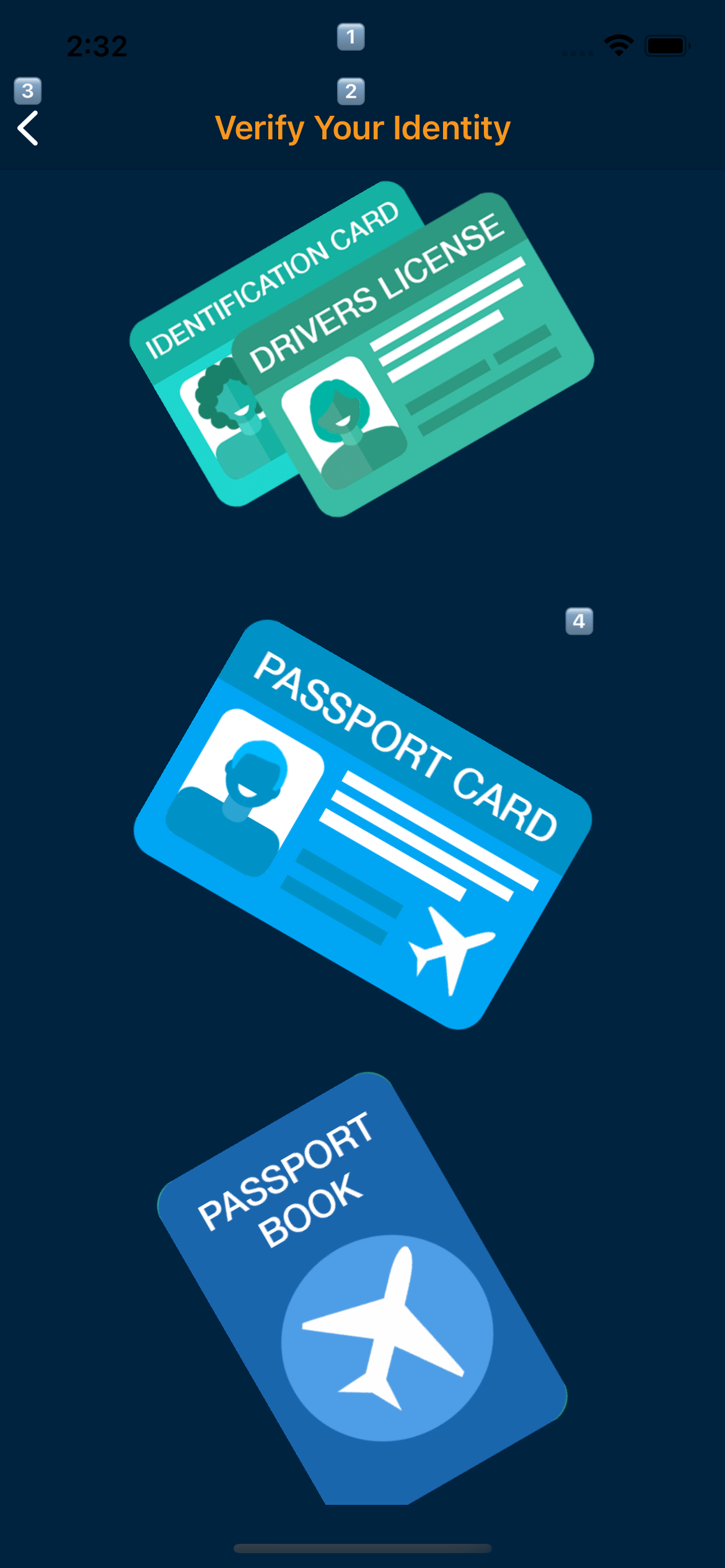Document Selection Screen
The Document Selection Screen allows users to select a government-issued ID, Passport, or Passport Card.
Note
Appearance of the Passport Card option is a configurable setting.
The content of this screen may not all be visible at once on devices with smaller screen sizes. To accommodate those devices, this screen has the capability to scroll and the navigation bar will appear while doing so. The background color of the navigation bar¹ is colored by the Secondary Background semantic color. The Header Label semantic color serves as the font color of the header label², while the left-facing chevron³ in the navigation bar is colored by the Navigation Bar Button semantic color. The background color⁴ of the screen itself is colored by the Primary Background semantic color.