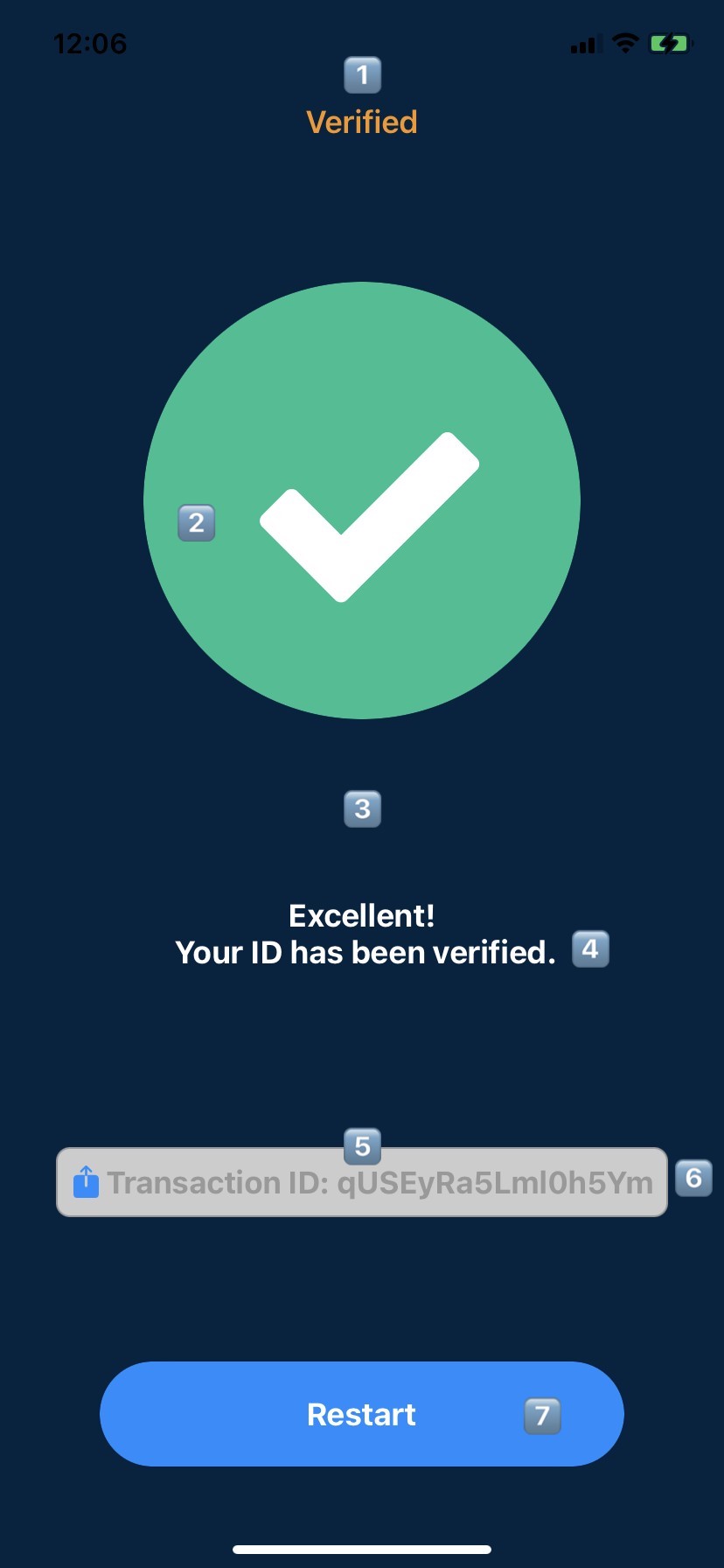Result Screen
The Result Screen is the final screen in the workflow.
The transaction result is communicated through iconography and text in the header label¹, the font color of which is applied by the Header Label semantic color. The background color² (Success, Info, or Failure semantic colors) of the resulting iconography is automatically applied based on the result of the transaction. A configurable description⁴ of the result is provided, and the font color applied is the Primary Label semantic color. The background color⁵ of the Transaction ID label itself is the Tertiary Background semantic color. The Transaction ID text⁶, which is shareable once tapped, is colored by the Secondary Label semantic color. The background colors of the screen³ and action button⁷ are colored by the Primary Background and Primary Action semantic colors.